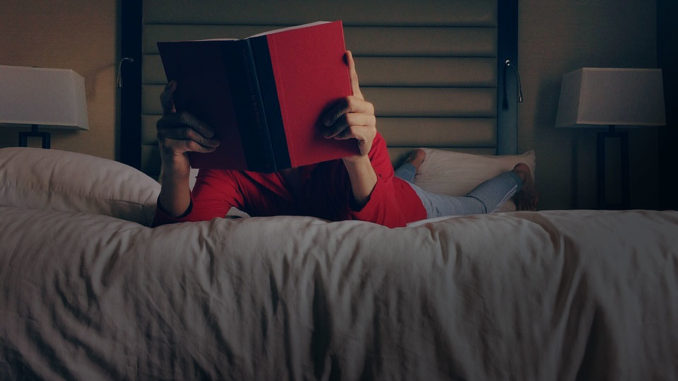
This week we learned to use Quik, which saves video using the file extension .MOV, which displays poorly on WordPress. They look like this when they are published:
There are two solutions to this. The first is that you can upload your video to YouTube from Quik. There’s an excellent guide to doing that here. YouTube will absorb most video file formats. Once your video is on YouTube, you just copy the URL and insert it into your post, and it will look like this:
You do have to be a bit careful uploading from Quik to YouTube. Sometimes YouTube’s copyright bots will flag up the free music in Quik – even though it’s supposed to be “royalty-free” and publicly available. Sometimes the bots will stop your video from uploading, or worse, give your YouTube channel a copyright infringement.
If you want to upload your video straight to WordPress, then you’re going to need to convert your video from MOV to an MP4. You can use a cloud-based service like Cloud Converter to turn your MOV into an MP4. Note – I wouldn’t convert files that are editorially sensitive on a cloud-based service; I would use desktop software like Premiere Pro. But for homework, it’s fine.
NB If your MP4 is bigger than 32MB, it won’t upload to WordPress, and you’ll need to use YouTube, or make the file smaller using a video compression site or Premiere Pro.
An MP4 uploaded to our Media Library and inserted into a post will look like this:
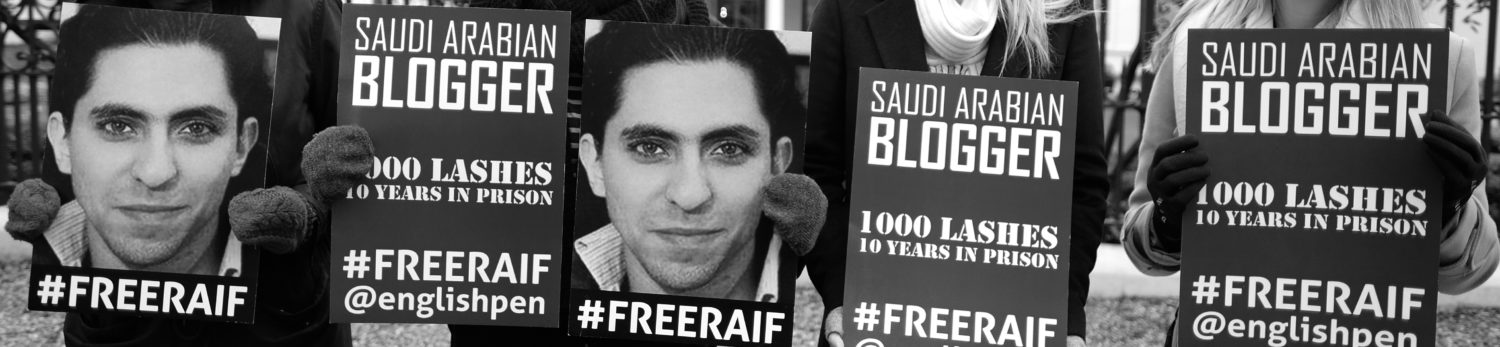
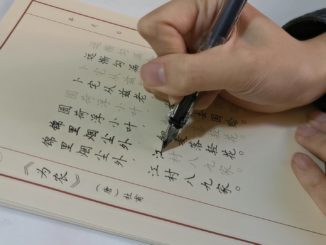

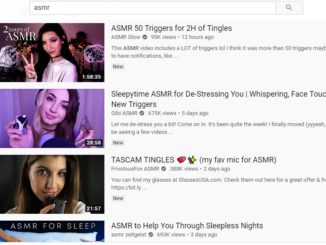
Be the first to comment